Common Leaver Process Issues
This article will provide a solution to an issue with the leaver process where the task does not load. This will also resolve issues with error 19900.
If you are using either the leaver process or the 'change termination date' feature, you may encounter an issue with the task not loading. You may also encounter error 19900:
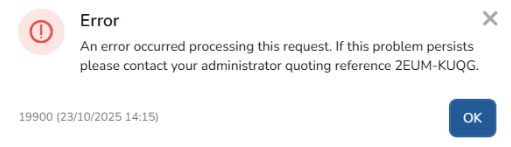
This error may occur for leaver process flows created before and including 2021
To resolve this, you will need to terminate the leaver process flow and then activate it again. This can be done by going to
Administration >> Processes >> Active Process Flows >> Find the leaver process flow >> Terminate process flow: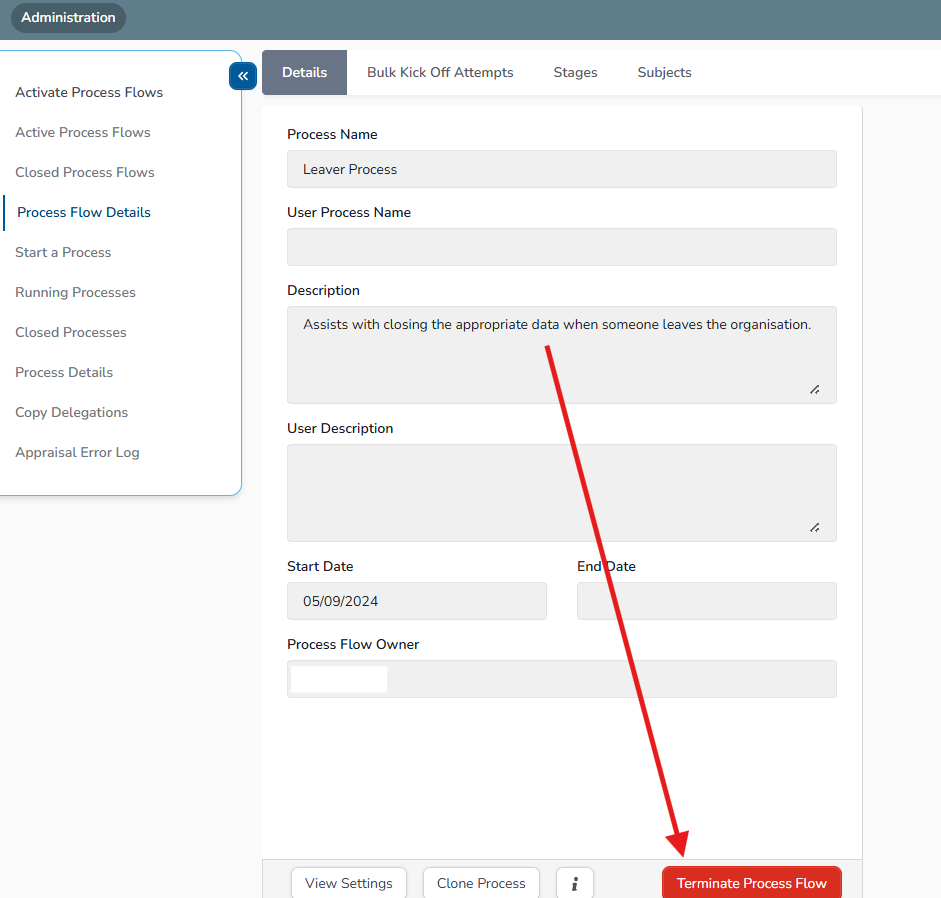
Once this has been terminated, you can then activate the process flow again in the activate process flows section: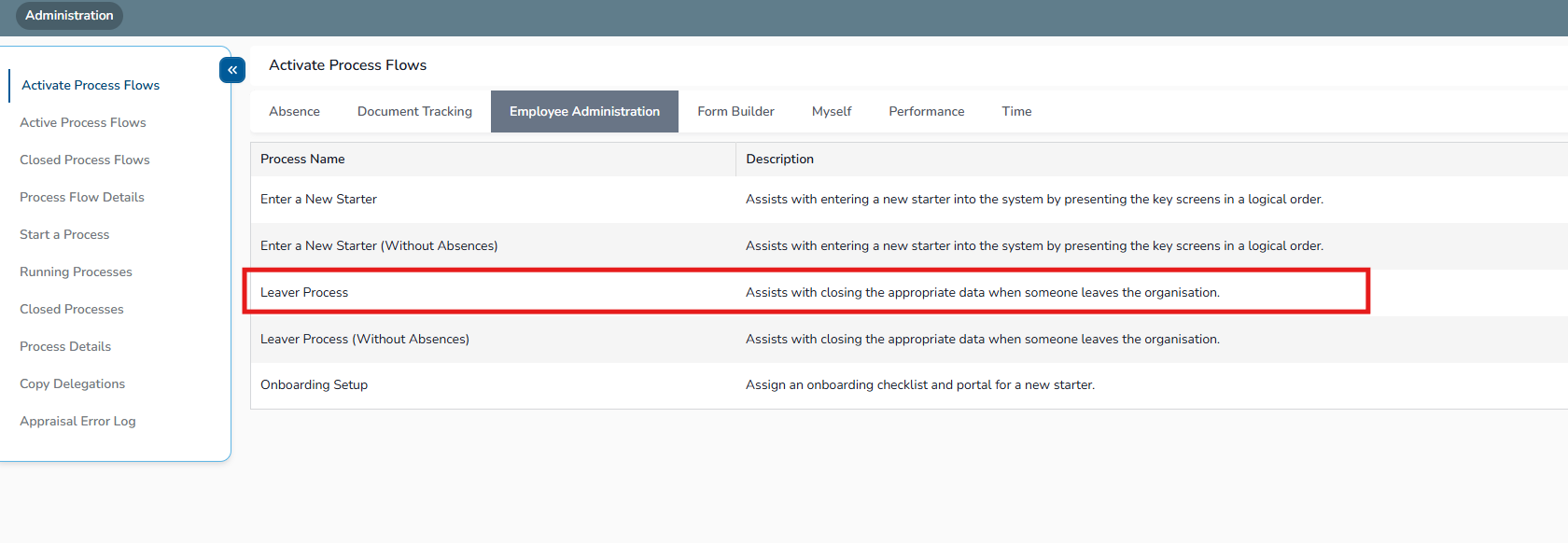
You should then be able to use both the leaver process and the 'change termination date' feature without any issues.