Personal Settings
The Personal Settings screen enables you to change your language, time zone and country as well as manage your notification subscriptions.
Navigate to: User Account >> Personal Settings:
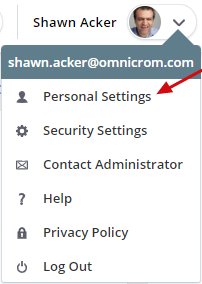
The screen contains two tabs:
1. Personal Settings Tab

- Language: The language that all labels and text in the system will be shown in.
- Picklist Language: Should normally be set to the same as the Language option. It controls what language you see entries in within drop-down menus.
- Formatting Style: Can be used to format dates and numbers independently of language.
- Country: Changing this option has no effect. It is used to determine your original settings when you receive the system.
- Time Zone: Changing this option will impact on the times you receive notifications.
2. Notifications Tab

- Notification E-mail Delivery Preference: Choose whether to receive notification e-mails individually (Send Separate) or as a group (Send a Daily Digest). If you select Daily Digest, you may still receive some e-mails individually for some types of notification.
- Digest Notification Time: Enables you to choose the time that you want to receive the Daily Digest (which will contain all notifications for the 24 hours preceding the specified time).
- Subscriptions: Enables you to turn ON/OFF the Notifications which you are subscribed to. (Depending on the settings of the notification, some of these can not be turned off).
Note:
- As an HR Professional, you can decide which of these notifications Line Manager and Self Service users can turn off. However, you can't stop users turning off notifications relating to Workspaces which they are a member of.