Line Managers can manage Absences for their Team
To enable Line Managers to add absences for their team within Cezanne HR, the Line Managers can manage Absences for their Team option must be ticked for the associated Absence Plan Type.
- Absences >> Absence Plan Types >> Absence Plan Type Details >> Administrative Settings
Note:
- Regardless of whether this option is ticked or not, Line Managers can still approve the absence requests that are forwarded to them from workflow.
- If Self Service users are not able to Make Absence Requests, it is most likely because the Employees Can Make Absence Requests check box is not ticked.
1. Line Managers can manage Absences for their Team = NOT TICKED
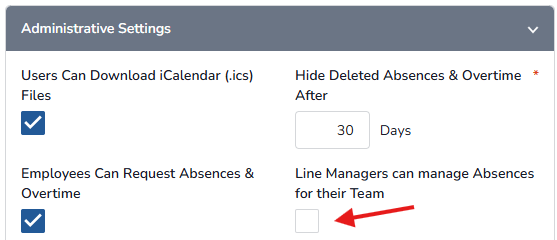
Line Managers see a greyed out Add Absence button when viewing absences for their team:
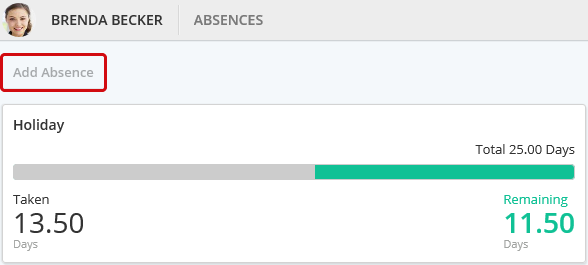
Note:
- Even if the 'Absence Request Started on Employee's Behalf" process flow is activated, Line Managers will not be able to add an absence for one of their team.
- If the option is unticked for one absence plan but ticked for another, the 'Add Absence' button will be available.
2. Line Managers can manage Absences for their Team = TICKED
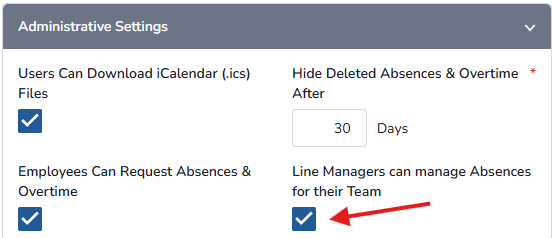
Line Managers see an enabled Add Absence button when viewing absences for their team:
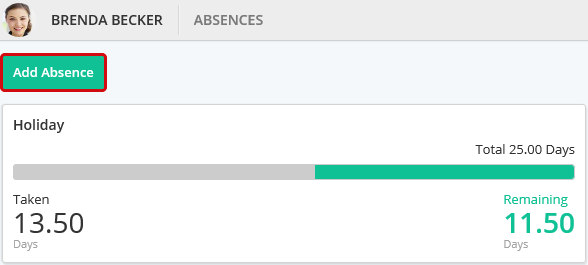
Note:
- If the 'Absence Request Started on Employee's Behalf" process flow is activated, Line Managers will be able to add an absence for one of their reports using a workflow process.
- If the 'Absence Request Started on Employee's Behalf" process flow is not activated, Line Managers will only be able to add an absence event for one of their reports. This will not use a workflow process.
3. Screens Affected
- My Team >> Holiday & Absence >> Absences.
- My Team >> Annual Overview.